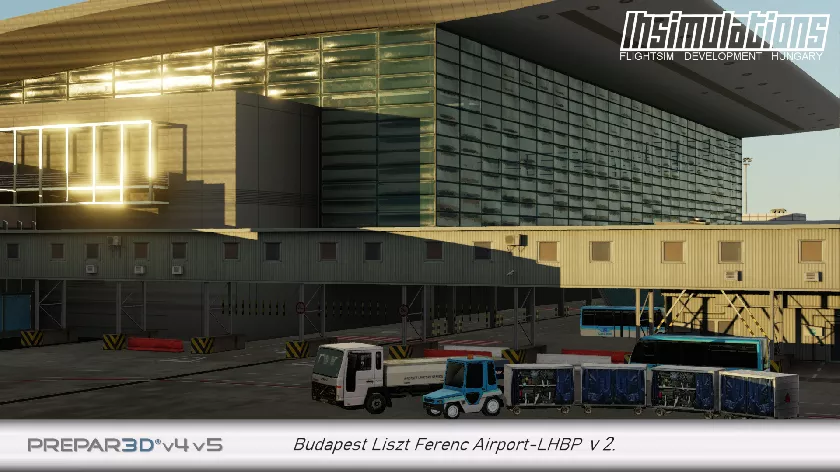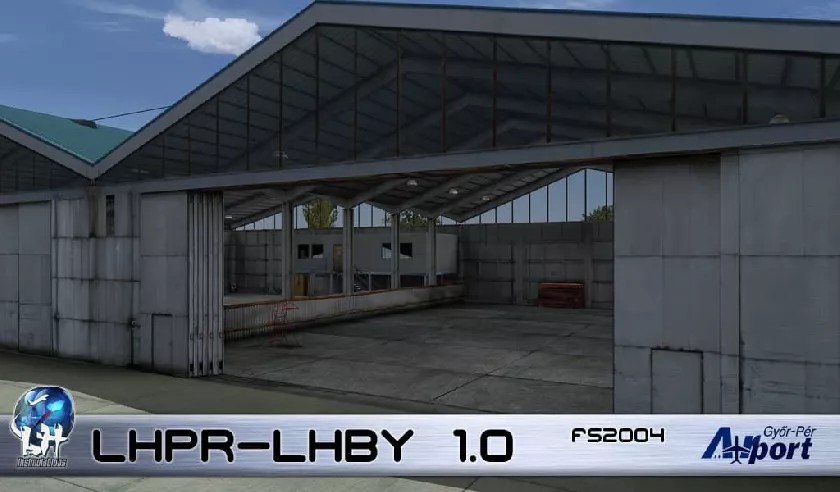Microsoft Flight Simulator (MSFS)
Prepar3D, FSX, FS2004
Budapest Airport v1
So far our biggest work, Budapest - Liszt Feren airport LHBP.
FS2004, FSX(SE), Prepar3D v1-v5
Győr-Pér (LHPR) és Bőny-Győrszentiván
First payware project of LHSimulations. The scenery includes two airports. Pér LHPR is an international airport with asphalt runway. Bőny is a small airport with grass runway very close to the M1 motorway. The sceneries features a lot of eyecandies. This is an all for one package, with one purchase you can download all versions (FS2004, FSX, X-Plane).
If you have any problem during the purchasing process or you have a question send us an email to please check our FAQ here or send us an email to info@lhsimulations.com.
The payment happens at PayPal where you can pay with almost any kind of bank card (including credit and debit card) and you do not necessarily need a PayPal account. If you do not own a credit/debit card send us an email and we find an alternative solution.

The prices includes VAT and are based in EUR!
FOR COMPANIES: If you need an invoice without VAT or issued to a company please contact us before you purchase! Through the webshop you can purchase the products for home entertainment purpose only! If you would like to receive a commercial license contact us directly.
The software products are protected by copyright laws and international copyright treaties, as well as other intellectual property laws and treaties. The software products are licensed, not sold. End-User licence Agreement can be downloaded from here. Through the webshop you can purchase the scenery for home entertainment purpose only.
For further details please read our general terms and conditions and our privacy policy.

LA Studio